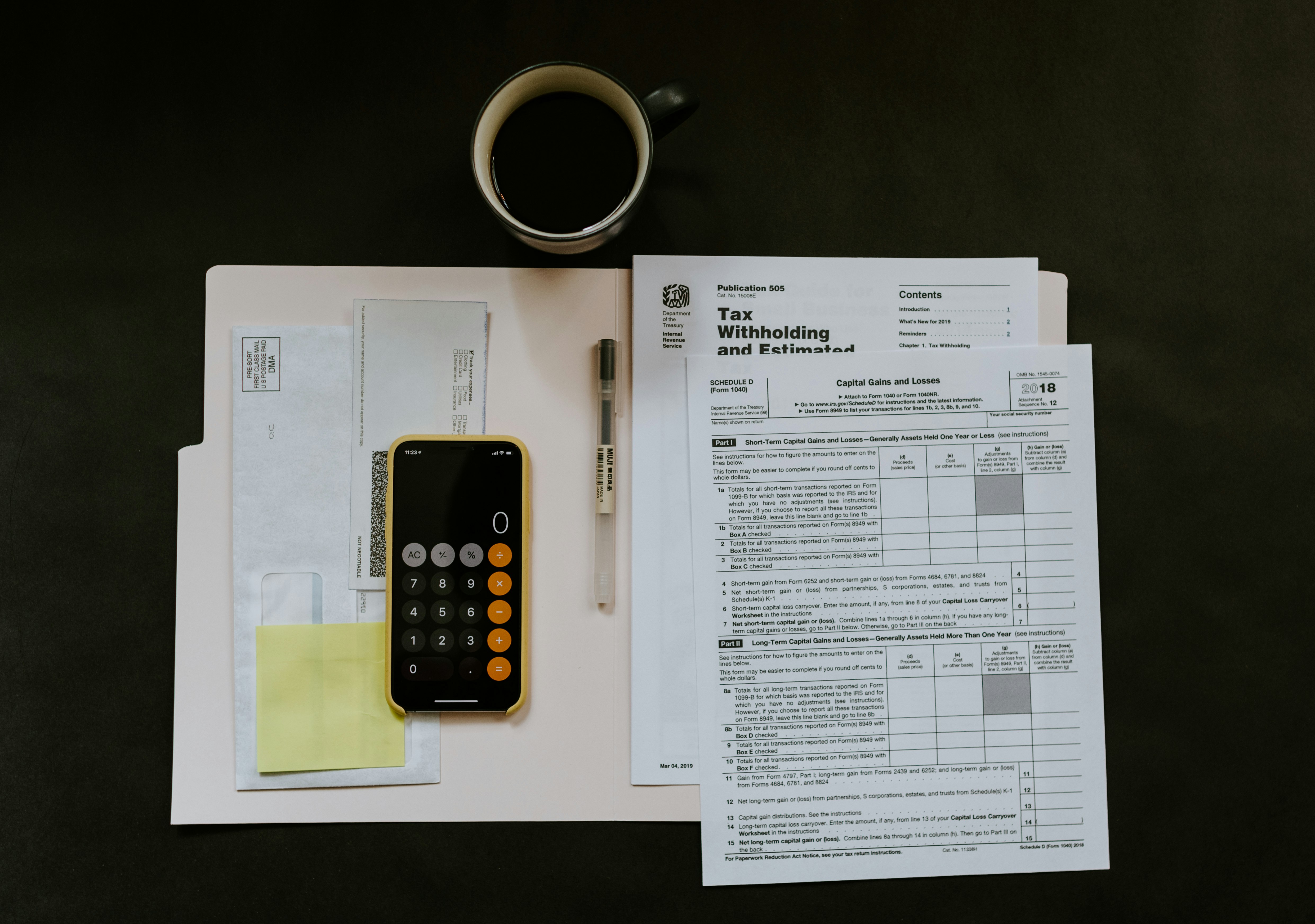- Published on
How to set up multi-currency offers on Kajabi

- Name
- Meiring de Wet
This post shows how to use the CheckoutJoy custom script to redirect customers to different checkout or sales pages based on where they're from.
The CheckoutJoy multi-currency routing script is a free-to-use custom script that is added to Kajabi websites to direct customers to currency - or country specific offers based on where they're from.
Why do you want multi-currency support for your offers?
The ability to separate your offers and sales pages based on where your customer is from can be a powerful tool in improving your customer journey on your Kajabi website and ultimately influence your conversions.
With this ability you can set up multiple offers for your products and design them specifically for your customer's needs in terms of pricing, currency and payment options.
A simple example might be that you want to give your customers different pricing and payment options depending on where they're from. You might want to give your US customers and offer priced in USD and offer Stripe and PayPal as payment options, while giving your Dutch customers a EUR offer with iDEAL and Klarna payment options using CheckoutJoy's Mollie & Adyen integrations.
The same might work for Indian businesses that want to offer their customers a more localized experience using the CheckoutJoy payment integrations - they can now offer their Indian customers prices in INR and offer local payment options such as UPI, EMI and Netbanking using the CheckoutJoy Razorpay integration, give European customers an offer in EUR and have a USD offer for US customers with PayPal and Stripe as payment options.
This also counts for sales pages containing your marketing and messaging, you might want separate the sales pages for different countries so that you can optimize your messaging to better fit your target audience.
These are all ways that you can enrich your customer experience and enhance your product offering by offering location specific products and offers to your global audience.
How can I offer multi-currency offers?
CheckoutJoy offers a free-to-use custom script that can be included on your Kajabi website that allows you to redirect a customer to an offer based on where they're from.
You can create different offers in Kajabi with different currencies and pricing options, and use the script to direct the customer to the correct offer when they are ready for checkout.
Simply include the script in your Kajabi website and configure the different offer page URLs for the different countries. There is no limit to the number of countries that is supported or the number of pages/offers that you have on your website.
What does the script do?
The script detects the customer's country of origin and checks the configuration to see if the customer is allowed to view the current page.
If the customer is not allowed to view the current page, they are taken to the correct page based on the options that are configured for the script.
Privacy note - the script does an anonymous API call to determine the country from which the customer is visiting your site, and no information is logged or stored in determining the location.
How to include the script on your Kajabi website
The script is added by to your website by adding a code snippet to the Checkout Tracking Code section of your checkout settings.
The code snippet is also where you configure your offer URLs and the countries that are allowed to see that offer page.
This is the complete code snippet that must be added to your Checkout Tracking Code section. Keep on reading to see how to configure the script with different OPTIONS.
Add the code snippet to your checkout pages:

Script Options
To configure the script you need to provide the URLs of the offers and the country codes which are allowed to access the offer.
All pages are grouped into Page Groups so that multiple products or offerings can be added and easily configured.
See this link to see where to find the URL link of your Kajabi offer. You can also visit your offer's checkout page in the browser and copy the URL from the browser's location bar.
The object has the following structure:
Example Options
The example below defines the Page Group for an offering called My Multi-currency Offer Page and provides four different Kajabi offer pages for different countries.
- customers from the US and Canada are taken to the same offer (marked "AAAAAA")
- customers from Germany, France and Britain are taken to the same offer (marked "BBBBBB")
- customers from India are taken to a separate offer (marked "CCCCCC")
- all other countries are taken to the "default" offer (marked "DDDDDD")
Note - All country codes are specified in the "ISO 3166 Alpha-2" standard.
For example:
You can find a list of country codes here - https://www.iban.com/country-codes
Example - Multi-currency offers
The following code snippet shows how to redirect customers to different offer pages for a "My Multi-Currency Offer Page" offer.
- customers from the US or Canada are taken to the same offer
- customers from Germany, France and Britain are taken to the same offer
- customers from India are taken to a separate offer
- all other countries are taken to the "default" offer
Example - Combining multiple offers or sales pages
You can combine as many pages as you want, simply add another page group to the options object as shown below.
Important - all related offer and sales pages must be grouped into their own groups so that the customer can be taken to the correct page relevant to the one visited.
Example - Existing CheckoutJoy customers
If you already use the CheckoutJoy payment integrations, you can simply add the country routing snippet together with your CheckoutJoy payment button rendering snippet:
Wrapping up
This post shows how to use the CheckoutJoy custom script to redirect customers to different checkout or sales pages based on where they're from. Using this simple script you can set up different offers and sales pages for your customers based on where they are visiting your website.
Combining this with CheckoutJoy's payment option integrations for Kajabi you can give your customers different payment plans and options that cater for their specific needs.