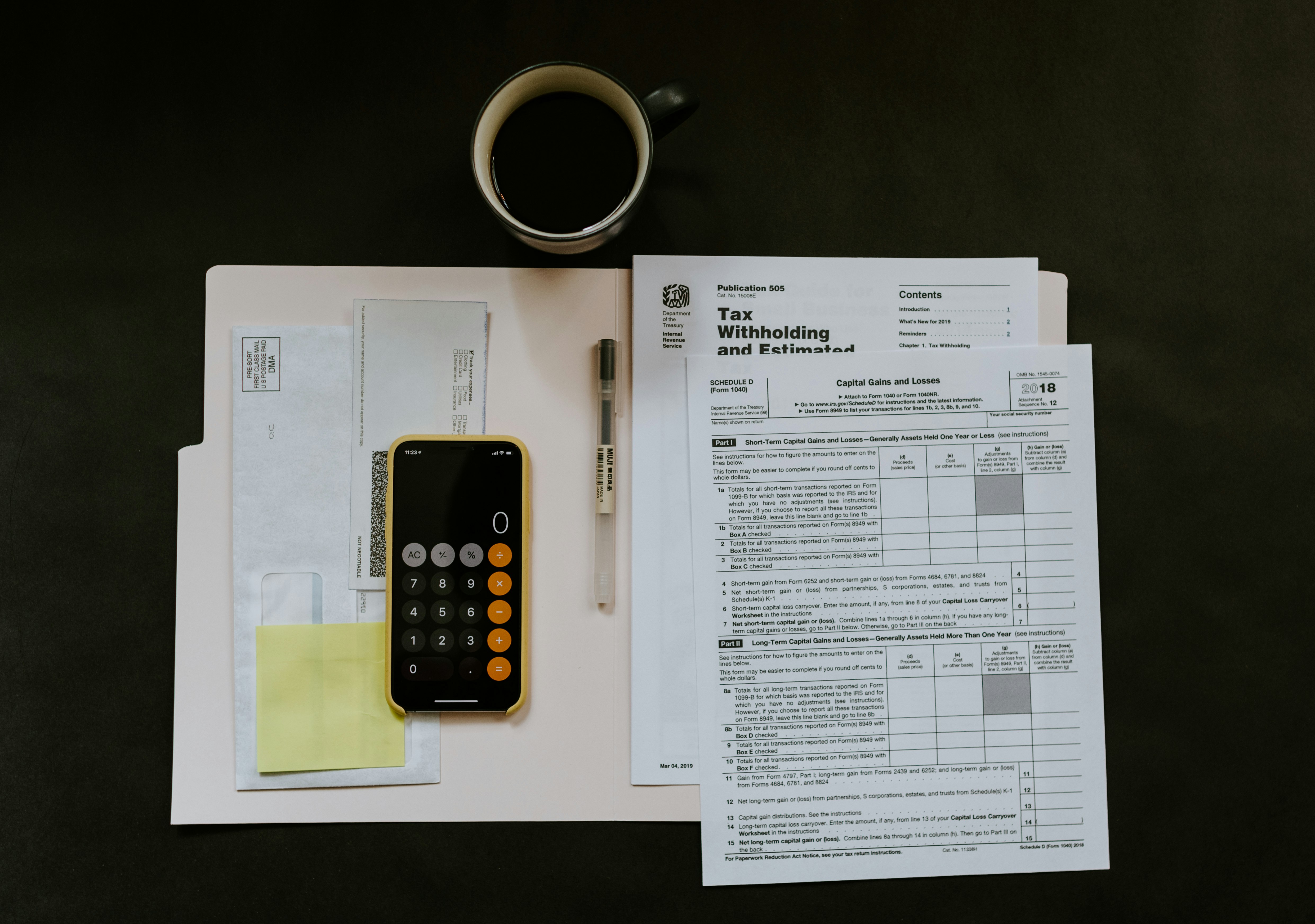- Published on
3 CheckoutJoy integrations that will hugely impact your productivity

- Name
- Meiring de Wet
I want to tell you more about our integrations and ways that you can optimise your checkouts and workflows. Today I will focus on three integrations that stand out and could hugely impact the productivity of your business.
Quaderno
Quaderno is a sales tax management solution that provides automatic tax compliance for online businesses worldwide. Quaderno helps businesses to comply with tax laws in any country, and also provides a sales tax API that can be used to charge the appropriate sales taxes for customers based on where they're purchasing from.
Using CheckoutJoy and Quaderno, you can add VAT to your checkouts for any platform (Kajabi, Thinkific, Teachable etc.), and deliver compliant VAT invoices directly to your customers.
Check out our help docs to get started.
Zapier
Zapier lets you connect CheckoutJoy with thousands of the most popular apps, so you can automate your work without any coding required.
Here are some of the endless automations that you can create using our Zapier App:
- Send StartQuestion surveys for newly cancelled subscriptions
- Send Gmail emails for new Abandoned Checkouts
- Create a sales invoice in Xero for new purchases
- Add new purchases to a shared Google Sheets document
There's really no limit to what you can automate with Zapier!
Check out our help docs or our Zap templates on the Zapier site here
caption for image
ConvertKit
Our ConvertKit integration enables you to subscribe customers to your ConvertKit forms and tag them after successful (or abandoned) checkouts.
This opens up endless options to segment your customers and set up automations and sequences.
You could, for example, tag all customers that bought a specific product and add them to an upsell sequence or trigger an automation based on a specific tag that is added after checkout.
Whatever the case, connecting CheckoutJoy with ConvertKit saves you tons of hours of managing your subscriber lists and forms.
Check out our docs for more information.
All the best with setting up your new checkouts!