- Published on
How to add Klarna, iDEAL and GiroPay as payment options to Kajabi with Adyen

- Name
- Meiring de Wet
Today we released the Adyen integration for Kajabi, which allows businesses with Adyen merchant accounts to accept payments on Kajabi using their Adyen payment options, including Klarna, iDEAL and GiroPay.
Why this integration
This integration allows businesses in over 58 countries to offer additional payment options to their Kajabi customers.
Using CheckoutJoy, customers can now pay for Kajabi offers using Klarna, iDEAL, Bancontact card and GiroPay to name a few.
Offering customers more payment options native to their countries and communities is crucially important for online businesses, especially in countries where credit card payments and PayPal is not the norm.
How it works
The integration uses the Pay by Link feature of Adyen, which allows a customer to select a payment method and pay on a secure page hosted by Adyen.
The CheckoutJoy widget embeds a payment button on any Kajabi checkout page which is linked you your Adyen merchant account.
When a customer clicks the button, the widget loads the secure Adyen checkout page in a popup browser window. The customer can then pay using any of the available payment methods in your Adyen merchant account.
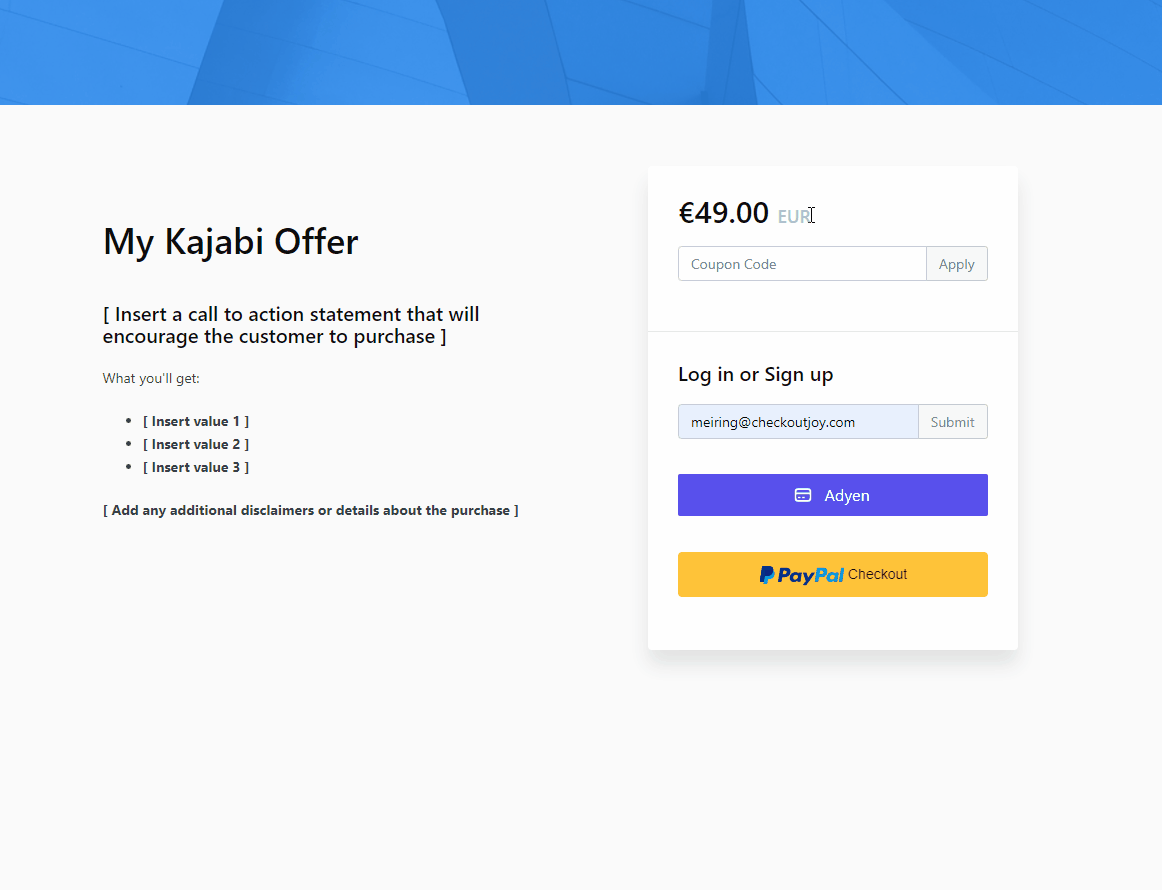
After the payment has been confirmed by Adyen, CheckoutJoy will grant the customer access to the Kajabi offer and redirect the customer to the offer's thank you page.
Getting your Adyen merchant account ready
1. Adyen e-commerce merchant account
You need to have a valid Adyen e-commerce merchant account that is verified and able to accept payments. By default Adyen appends "ECOM" to the company name for the e-commerce account - e.g. CheckoutJoyECOM.
2. Server Communication Settings
You need to enable your account's server communications so that CheckoutJoy is notified of successful and failed payments.
This is an important step to ensure that CheckoutJoy automatically grants your customers access to the offer and kicks off the Kajabi member onboarding sequence.
The URL value must be set to https://api.checkoutjoy.com/v1/notify?p=Adyen
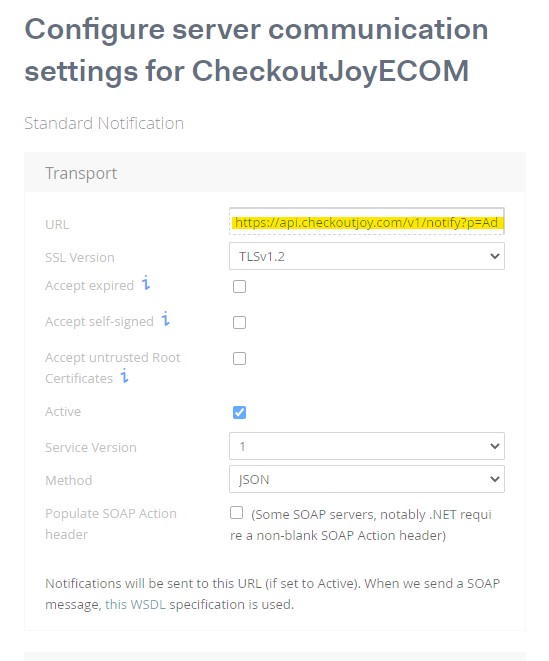
There is also an "Authentication" section - enter any username and password value here, this will be checked by CheckoutJoy when a notification is received to ensure that the notification is authentic.
Note - this username and password can be any values, do not make it your Adyen username and password!
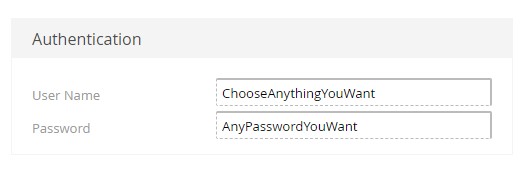
Setting up Adyen as a payment method on CheckoutJoy
To add Adyen as a payment method on CheckoutJoy, visit your CheckoutJoy account and select Payment Methods from the main menu.
The following information is required:
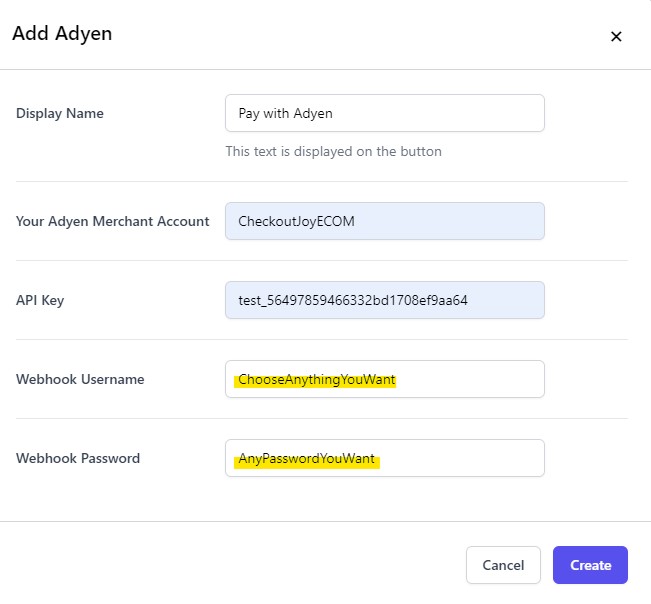
Note that the Webhook Username and Webhook Password values are the same that was entered in the Server Communication Settings in Adyen.
Adding your offers to CheckoutJoy
The next step is to add your Kajabi offer details to CheckoutJoy. This is needed so that CheckoutJoy can automatically grant access to your customers.

If you have an existing checkout page in Kajabi, CheckoutJoy will fetch and populate most of the details automatically. The rest of the details can be added using this easy guide here.
Setting up your Kajabi checkout page
Once your Adyen account is ready and you have added Adyen as a payment option in CheckoutJoy, you can embed your payment button on your Kajabi checkout pages.
You embed the CheckoutJoy widget by adding these lines of code to your checkout page. Follow the few easy steps outlined here to add the code to your page.
And that is it! You now have a payment button on your checkout pages linked to your Adyen merchant account.
Something to keep in mind
As with all third-party payment integrations to Kajabi, there is no way to record details for payments created outside of Kajabi, which means that any sale made on Instamojo will not show up on your Kajabi dashboard. Luckily your sales are recorded on the CheckoutJoy side so you will have full visibility of your sales.
I'm hoping that Kajabi changes this at some point, as more and more users start using other gateways.
Wrapping up
In this post I gave an overview on how to add Adyen payment options to Kajabi. With this integration, Kajabi users kan accept any of the payment options offered by Adyen in addition to PayPal and Stripe.


