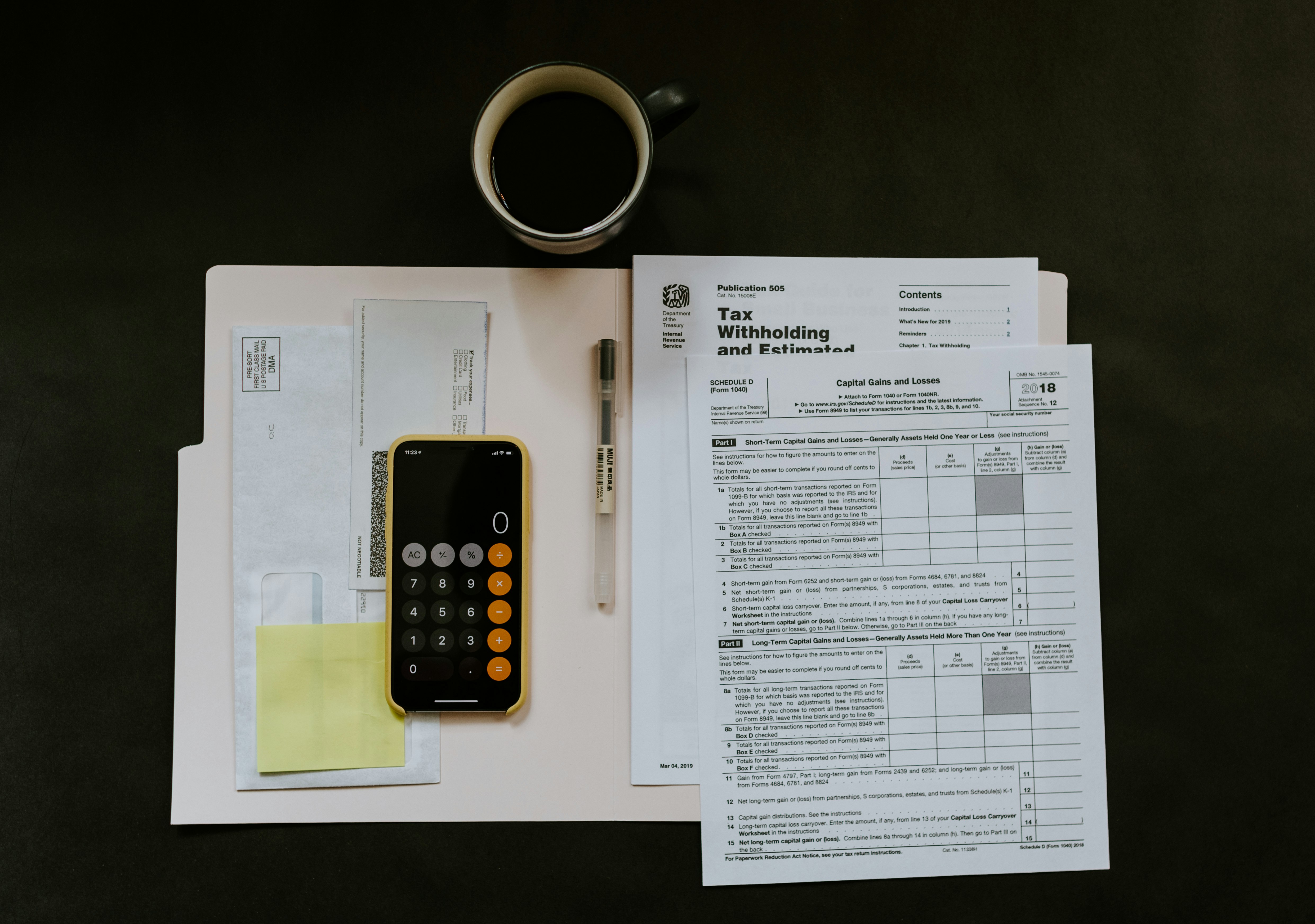- Published on
How to charge the RIGHT taxes on your checkouts AUTOMATICALLY

- Name
- Meiring de Wet
If you’re selling digital products online, you know how important it is to charge the correct VAT (Value Added Tax) on your checkouts. But it can quickly become a headache with different tax rates, exemptions, and rules depending on your customer’s location and the type of product you’re selling.
That’s where CheckoutJoy comes in! Our platform has a built-in feature that automatically calculates and charges the correct VAT on all your checkouts, based on your customer’s billing address and the product they’re purchasing. 🎉
In my latest video, I walk you through exactly how to set this up in your CheckoutJoy account:
- Ensuring your business address is correct for invoicing
- Setting up your tax jurisdictions (where your business is registered to collect tax)
- Configuring tax behavior (inclusive vs. exclusive pricing)
- Assigning the correct tax codes to your products
- Enabling automatic VAT-compliant invoices emailed to customers
- Customizing your invoice appearance and email settings
👉 Check out the full step-by-step tutorial here!
With CheckoutJoy handling your VAT calculations and invoicing, you can have peace of mind knowing you’re staying compliant and your customers are being charged accurately. No more manual calculations or worrying about different tax rates!
Remember, this feature is available on our Pro Plan. If you’re not on the Pro Plan yet, now’s a great time to upgrade and simplify your VAT compliance. 😊
If you have any questions about setting up VAT on your checkouts, just reply to this email. I’m always happy to help!
Have a great week,
Meiring from CheckoutJoy