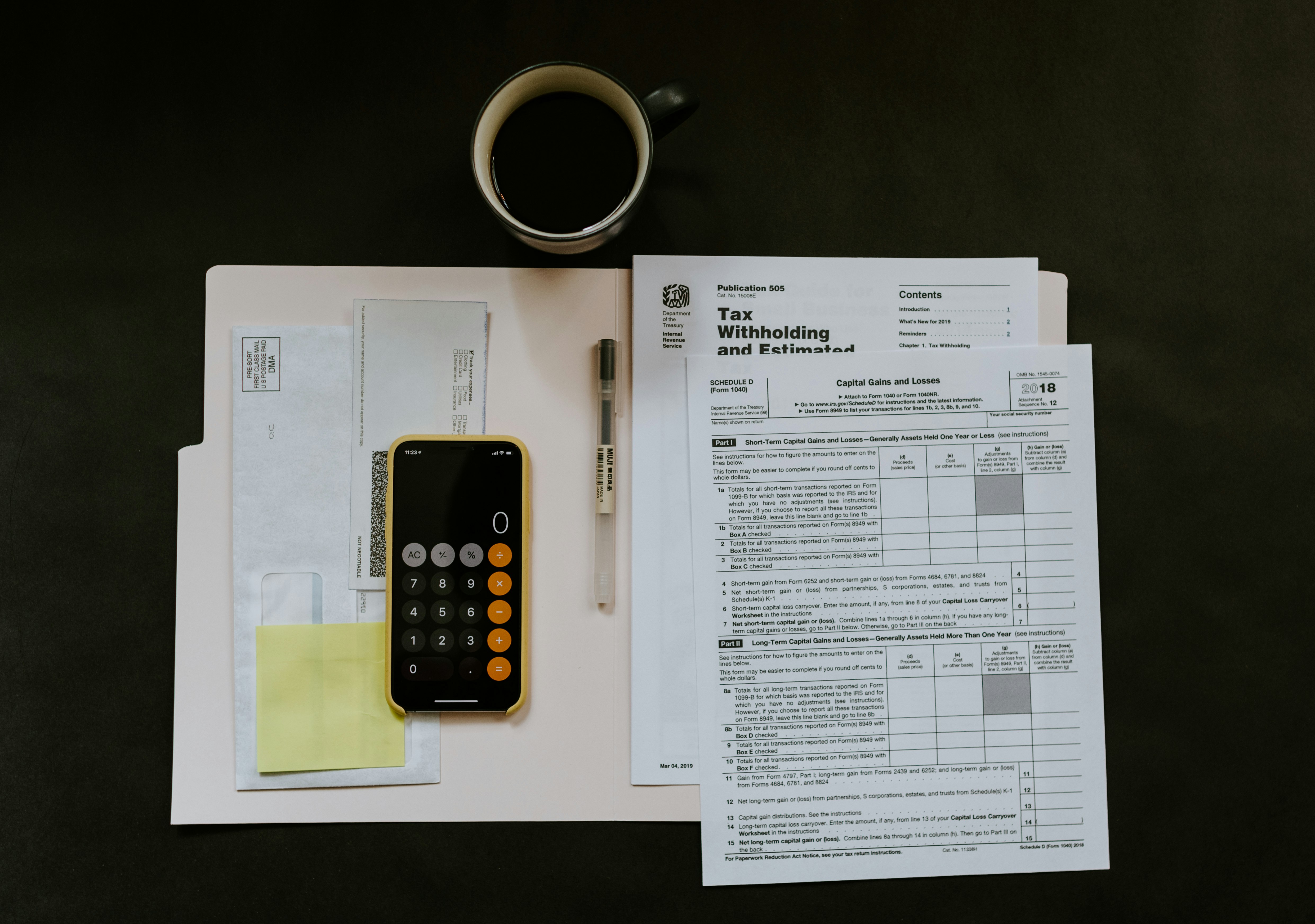- Published on
Selling on Kajabi from the Philippines? Here's how to offer GCash and other local payment methods

- Name
- Meiring de Wet
If you're selling courses on Kajabi and your business is based in the Philippines or Indonesia, you might be struggling to offer local payment options that your customers know and trust. Kajabi is an amazing platform, but it only supports Stripe, PayPal, and native Kajabi payments out of the box.
That's where Xendit comes in! Xendit is a payment processor specifically designed for companies in the Philippines and Indonesia. They support a wide range of local payment methods, including:
- eWallets like GCash, GrabPay, ShopeePay, and Maya (for the Philippines)
- Direct debits
- Cards
- Retail outlet payments
- Pay later options
Using CheckoutJoy, you can seamlessly integrate your Xendit account with Kajabi to accept payments and sell your courses. CheckoutJoy is an e-commerce platform that makes it easy to accept payments using local payment processors and multiple currencies.
In my latest video, I show you how to set everything up from start to finish:
- Creating a checkout widget in CheckoutJoy
- Setting up the integration between CheckoutJoy and Kajabi
- Embedding the widget on your Kajabi website
- Doing a test payment to see the whole process in action
Watch the full tutorial here and start offering local payment options to your customers today!
If you have any questions or need help setting this up for your business, feel free to reply to this email or leave a comment on the video. I'm always happy to help!
Happy selling,
Meiring from CheckoutJoy