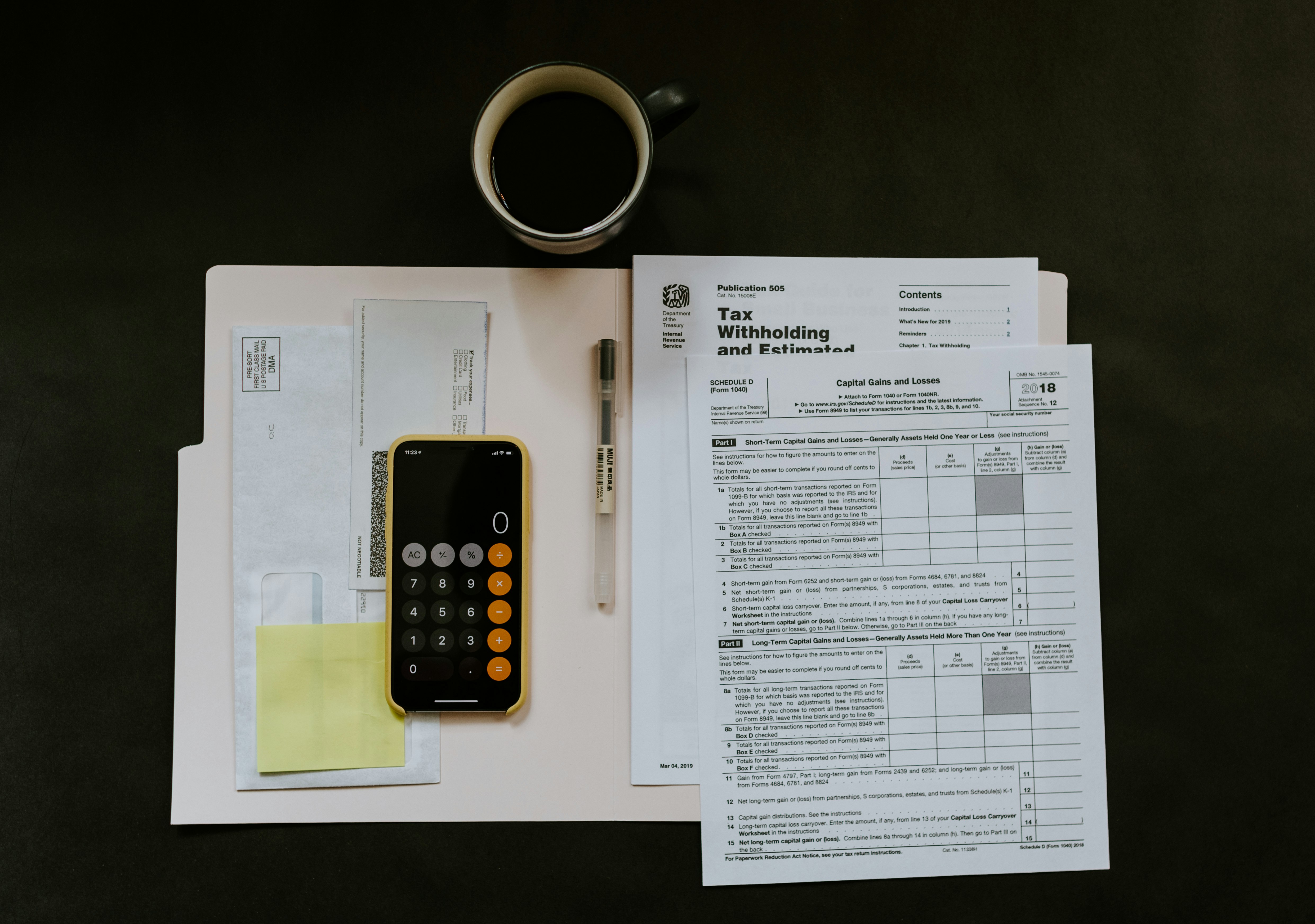- Published on
Taking UPI payments on Kajabi with Instamojo

- Name
- Meiring de Wet
We recently launched our integration to Instamojo - one of the leading payment gateways in India. Through this integration, any company in India will be able to accept credit and debit card payments directly from their Kajabi checkout pages.
Why this integration
This integration enables businesses in India to:
- Set up Kajabi to accept multiple popular payment options in India, including UPI, Netbanking, and debit/credit cards
- Sell products in any currency while taking the correct INR amount through the automatic currency conversion
- Automate customer access to offers based on the Instamojo transaction results (no need to manually grant the customer access to the offer)
- Continue to use the Kajabi Affiliate Program using the CheckoutJoy Affiliate reports
Instamojo payment process
Instamojo enables secure payments by hosting a payment linked to a merchant account. When you sign up for Instamojo you are given a Instamojo link (similar to a username). Your link is a secure payment page that anyone on the internet can accessed (e.g. https://test.instamojo.com/@meiring). Using this page a customer make a payment that will settle into your Instamojo account.
Instamojo integration into Kajabi
The same payment pages are used by the CheckoutJoy integration to enable Instamojo payments. To enable the Instamojo payment button on your Kajabi checkout page, you need to embed the CheckoutJoy widget on your pages by adding a few lines of code to your checkout page's header or footer. The widget generates a button that is linked to your Instamojo profile (through your Instamojo link explained above), so when a customer selects the Instamojo payment option, CheckoutJoy can initiate the payment to go to your Instamojo account.

The widget securely sends the transaction information (customer email, Kajabi offer and pricing information) to Instamojo which initiates a payment transaction specifically for the specific checkout.
CheckoutJoy generates a popup window with this transaction details so that the customer is shown the correct information with the correct amount in INR as well. The customer then follows the simple on-screen prompts to complete the checkout using any of your Instamojo payment methods.

If the payment is successful, the customer will be taken to your Kajabi thank you page (this depends on how you have set up your Kajabi offer, if you selected the option to redirect the user to a sales page, then the CheckoutJoy widget will redirect the customer there on successful checkout).
Automatic Access Grants on Kajabi on Successful Payments
CheckoutJoy automatically grants the customer access to the purchased offer when the backend system receives confirmation from Instamojo that the payment was successful. This means that the customer will receive the Kajabi welcome and product emails shortly after completing the purchase, without you having to manually grant access.
If the customer is a new user on your course/membership, then they will receive a Welcome email from Kajabi with a system-generated password. If the customer is already part of your course/membership, then they will only receive the successful checkout email.
Currency Conversions
CheckoutJoy's handles the currency conversion from any currency to INR, which means that the customer is quoted in INR based on the lastest available exchange rate (conversion from any of the available currencies on Kajabi is supported).
In the example transaction above, CheckoutJoy converted $5 offer price to ₹370.60 shown below. This is the popup window that is generated by the CheckoutJoy widget.

Confirmation emails
Instamojo sends both the business and the customer a confirmation email which is generally a good feature when payments are involved.

The customer receives a similar email with the transaction details and a contact directly to the merchant.

Something to keep in mind
As with all third-party payment integrations to Kajabi, there is no way to record details for payments created outside of Kajabi, which means that any sale made on Instamojo will not show up on your Kajabi dashboard. Luckily your sales are recorded on the CheckoutJoy side so you will have full visibility of your sales.
I'm hoping that Kajabi changes this at some point, as more and more users start using other gateways.
Wrapping up
In this post I gave an update on the testing of our Instamojo integration to Kajabi.
This integration will enable businesses in India to
- Accept credit/debit card payments straight into their Instamojo accounts from Kajabi
- Sell products in any currency while taking the correct INR amount through the automatic currency conversion
- Automate customer access to offers based on the Instamojo transaction results (no need to manually grant the customer access to the offer)
- Continue to use the Kajabi Affiliate Program using the CheckoutJoy Affiliate reports
Have a look at my other articles where I further explain the concepts of our integrations.