Mollie
Setting up CheckoutJoy to take payments using your Mollie account
Mollie
This guide will walk through setting up your CheckoutJoy account to take payments using Mollie.
Supported Payment Options
Adding your account details
In the CheckoutJoy dashboard
- Navigate to Settings > Payment Methods
- Select your payment processor and click on Add
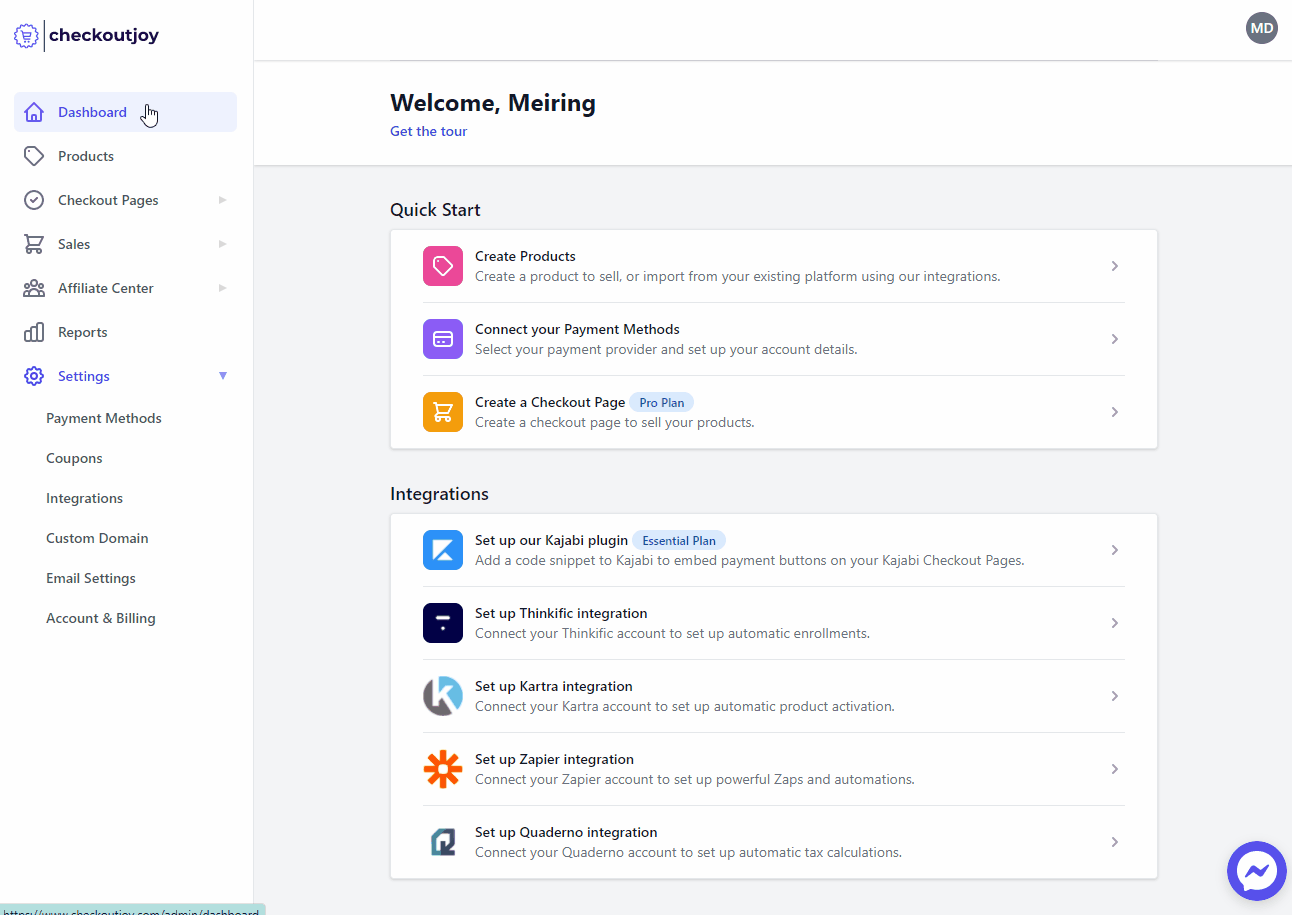
Finding your API Key
Your Mollie API key can be found in your Mollie dashboard under Developers > API Keys.
Be sure to use the Live API Key
Payment Methods
For a detailed list of the supported payment methods and countries, please see the official Mollie page here: https://help.mollie.com/hc/en-us/categories/360002830740
-iDEAL -Bancontact -Credit card -Apple Pay -Klarna -PayPal -SEPA Direct Debit -KBC/CBC payment button -Belfius Direct Net -SOFORT Banking -Przelewy24 -Gift card -ING Home Pay -Giropay -Paysafecard -EPS -Carte Bancaire -MyBank -Vouchers